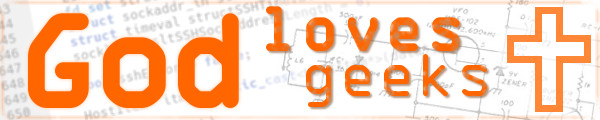So here I am, a week or so from my last post about the 2013 Mac Pro and its silliness, well, more
silliness incoming! ![]()
Last time on Star Trek: The Next Generation
As mentioned in my recent post, the Mac Pro 2013 kept freezing up overnight so I found some
pmset commands that helped with that. While they do help, the Mac Pro is
still freezing up, though not nearly as bad as before. The pmset commands truly do seem to
help.
Weak USB controller
So doing more research, I've found that the USB 3 controller within the 2013 Mac Pro is incredibly weak.
Other users have found that the controller will just give up when you have too many devices, or if a
device is using a bit more power than usual, etc. Pretty stinky that they put such a weak USB controller
in a 'Pro' device! Makes me not want to save up for the 2024 Mac Mini Pro because who knows
what nonsense they're doing with that?
Thunderbolt 2 docks?
How to get around the USB controller weakness? Well, general advice is to use a Thunderbolt 2 to USB
dock. But if you're in the market for one, fat chance actually finding one! Not only that, but
trying to do a workaround by purchasing the necessary adapters and going with a more modern USB-C dock
solution is extremely expensive! For a machine that's probably worth $30 these days, I'm not spending
two or three times that amount to work around bad USB...I'll just keep rebooting.
Reduce USB power draw
Another thing I've tried is unplugging my speakers' power from the USB port and also my external
backup drive. I can imagine both of those things draw a bit of power, especially the external drive
given that it's a spinner and completely powered by the USB port. But even powered external drives
misbehave on this machine, so, yeah (sigh). Removing these two devices has also helped reduce the
frequency of the freezes but the freezes are still not completely gone.
Bluetooth keyboard proves this is a USB problem
As more of a troubleshooting step, I paired an old Bluetooth keyboard I had sitting around to the 2013
Mac Pro and have confirmed that the Mac Pro itself is not freezing, it's just the USB system. When the
keyboard and mouse froze recently, I was able to properly shut it down using that keyboard.
Unfortunately I don't have a Bluetooth mouse, so I can't speak to how it might work when the USB gives
up the ghost.
Powered USB hub?
One thing I haven't tried yet is using a powered USB hub. It's another recommendation seen
online for these 2013 Mac Pros, but again, we're talking an accessory that costs as much if not more
than the device I'm using it with. Frustrate!
So, yeah, I'm still using the 2013 Mac Pro, but very cautious to save code and documents frequently in case the USB decides to die. Much like finally finding out I had autism more than ten years ago, knowing the exact cause of this computer's issues gives me a little peace. It's not resolved, it has caused lost code and other issues, but it's the only semi-modern Mac I can use and I don't have it in the budget to just drop some serious coinage on a strongly spec'd 2024 Mac Mini right now.
God bless you, and thank you for reading!
![]()
About me
First and foremost I'm a follower of Jesus Christ. After that, I'm a blessed husband, father and
grandfather. I do remote computer work for a living although it's mostly part-time. I'm an amateur
radio operator - AF7EC. When I'm not working on the endless list of house and car projects, I like to
tinker with electronics, like to listen to shortwave radio and write software (mostly open-source) in
C, C++ and Python. I usually bounce around between macOS, Linux and Windows for support and
development work. Overall, I am a big nobody, but always willing to share about Jesus and all that
God has done for me and my family.
Comments
(No comments yet)