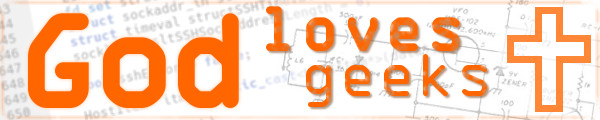If you're still rocking the 2013 Mac Pro like I am, you might be dealing with it misbehaving. I have a couple of tricks you might want to try before you throw it in the trash (or out the window).
Some background
Back around the beginning of 2022, I needed a replacement for my aging computers. I had a slow 2012 Mac
Mini, a broken 2008 iMac and some older Windows computers that customers had given me. I needed
something a little more modern, with some extra 'oomf' and it needed to be a Mac. I started looking at
the 2013 Mac Pro because people hated it so much, and I figured I could get a decent deal on it.
While there were some on one auction site, they weren't in the best shape and the sellers were asking much more than my budget. I finally found that one company known for selling Mac accessories (OWC) also sold refurbished Macs, and yes, they had some 2013 Mac Pros. After what I thought was thorough online research, I went ahead and purchased a decently-spec'd 2013 Mac Pro. No joke - a few days after the return period lapsed I started having big issues with it.
So not to rehash everything I've mentioned in previous posts, I'll try to cut to the chase. My 2013 Mac Pro turned out to be a big dud, and late last year (2024) I disassembled it to sell it off for parts when it let me down one too many times. Before tearing it apart, I was leaving the screen sleeping overnight and the next morning I couldn't wake the screen and the keyboard and mouse would be frozen.
Fast-forward to now and I needed a semi-recent version of macOS to test software on, run still-supported software like web browsers and the like, but definitely don't have it in the current budget to go out and buy another Mac. I did have the thought to re-assemble the 2013 Mac Pro, but just didn't have the strength, until the other day.
Back to life...sort of
After many hours of trying to figure out where each part went, figuring out which screws went to what
assembly and so-on, I finally got the Mac Pro back together again. After finding where I hid the SSD
and memory from myself, I fired up the Mac and was surprised that it actually worked! Praise God!
Unfortunately, when I slept the screen, went to bed and came back in the morning to check on it, the
Mac Pro had frozen up, just like it had before I tore it apart last year. I was frustrated and
contemplated throwing it across the room, but it's heavy and would probably tear something up. I just
disconnected it and sat it on the floor and had to go back to my old mid-2010's HP tower to run
Windows 10 and Linux.
Being the stubborn guy that I sometimes can be, I decided to give the 2013 Mac Pro yet another try the other day. I have to admit that in this phase of my life, I need less fooling around with Linux and Windows and more doing stuff, so macOS currently meets that need -- for me. Anyone who has been online for a while knows that there are endless debates about how this OS is better than that OS and that OS stinks way more than this OS, ad infinitum. At this juncture in life, macOS works best for me, so I need a way to run a relatively recent version of it so I'm not a sitting duck for macOS exploits targeting my old Mac Mini 2012 that can only run Catalina.
Frustrated, I reconnected the Mac Pro 2013 and did some online research, finding some things that, so far, have kept it from crashing overnight or when idle. Here's what I did...
Keep it from sleeping -- period!
It seems like whatever is causing the overnight (or long time at idle) crash is some sort of background
sleep function. I already disable every known sleep feature on any computer, but especially on Macs. Years
ago, there were frequent horror stories of Macs not waking properly from sleep, so I've always avoided
computer sleep of any kind on Linux, Windows and Mac. I truly thought that I had disabled
every sleep function on the Mac Pro, but think again!
In addition to disabling all of the sleep and power-saving features in System Preferences, I entered the following command in the Terminal app using sudo:
sudo pmset -a sleep 0 disksleep 0 standby 0 autopoweroff 0 disablesleep 1
This command should persist across reboots. Speaking of reboots, you probably should reboot after doing this command, just to be on the safe side. Also, it's totally okay to sleep your screen, but that's the only sleep function that should be allowed.
Keep it cool(er)
As most folks know by now, the biggest failure of the cylindrical 2013 Mac Pro was the sub-optimal
thermal design. Yes, back in the day, it was a pretty radical and interesting design, but it turns out
that everything inside that cylinder is just too toasty, which causes throttling and often hardware
failure. My Mac Pro was no exception. Once I got it to not crash overnight or after long periods of
idleness (fixed by the `pmset` commands above) I needed it to stop throttling and acting completely
goofy when doing simple things like watching videos or compiling software.
I looked at some fan control apps that ran on my version of macOS (Monteray - 12.7.6) and found that Macs Fan Control did the trick. If your 2013 Mac Pro is like mine, you must set it to the 'Full blast' preset (around 1,900 RPM) and leave it there!
Be sure to add whichever fan-control app you use to your login items so the fan is always blasting away while you're logged in. To be honest, I can't hear the Mac Pro's fan running at full blast as I have a large fan running in my office area. I have heard the Mac Pro's fan running at jet-engine speed when one of the video cards was missing and the current 'full blast' setting is not nearly that loud.
That's it for now!
So far, for the last few days, the 2013 Mac Pro hasn't crashed in the middle of the night or when idle
for a while. Also with the fan on full blast, the system is staying cool enough not
to melt down. It's pretty crazy that the 2013 Mac Pro's auto fan management doesn't keep it nearly as
cool as it should, especially with the design's thermal disadvantage. We have a family joke, calling
the innards of the 2013 Mac Pro 'the fires of Mordor' when I wasn't using the 'Full blast' mode.
![]()
Do you have any 2013 Mac Pro tricks or tips you'd like to share? Leave them in the comments below and I'll post them, if appropriate. 👍
God bless you, and thank you for reading!
![]()
About me
First and foremost I'm a follower of Jesus Christ. After that, I'm a blessed husband, father and
grandfather. I do remote computer work for a living although it's mostly part-time. I'm an amateur
radio operator - AF7EC. When I'm not working on the endless list of house and car projects, I like to
tinker with electronics, like to listen to shortwave radio and write software (mostly open-source) in
C, C++ and Python. I usually bounce around between macOS, Linux and Windows for support and
development work. Overall, I am a big nobody, but always willing to share about Jesus and all that
God has done for me and my family.
Comments
(No comments yet)