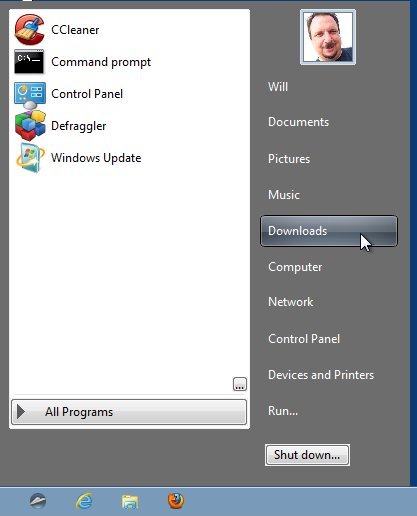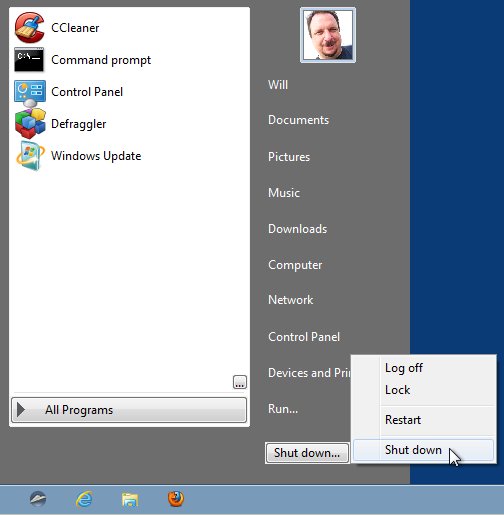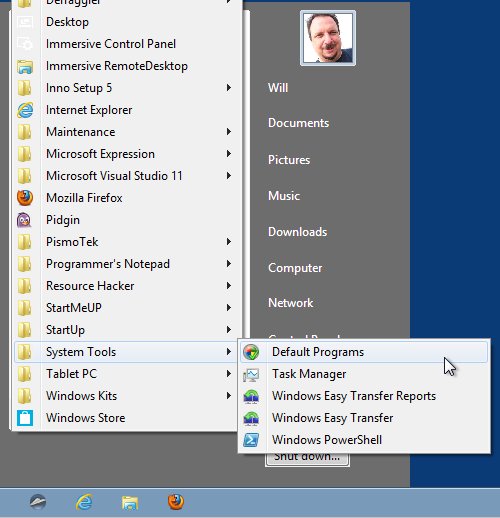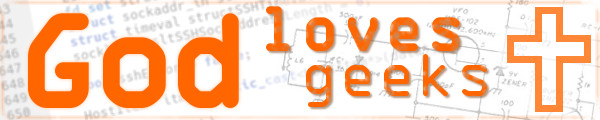NOTE: Interest in this article, and the StartMeUP program have been lackluster, to put it bluntly, so development and improvement of this program has stopped until there is more interest, if ever.
 Will B's Fabulous Windows 8 Ghetto Start Menu / Start Button [UPDATE 1] - StartMeUP
Will B's Fabulous Windows 8 Ghetto Start Menu / Start Button [UPDATE 1] - StartMeUP
Maybe I'm the only one, but my Windows 8 Consumer Preview desktop usage has been highly un-fun because
there's no Start button anymore. I tried making a 'poor-man's' Start button by adding the
Start menu folder in a taskbar toolbar, but that just wasn't floating my boat, so I decided to
take matters into my own hands and code one using Windows API and MinGW in
Code::Blocks.
I've been coding in Windows API for a few years now, but I'm no Raymond Chen. I prefer GTK and other types of programming on Linux, but I still like to keep current on the Windows side. With that said, StartMeUP is an extremely simple and rough-around-the-edges program that gives the Windows 8 desktop user a somewhat familiar face to deal with when it comes to frequently-used shortcuts, common Windows places and shutdown/reboot/lock.
Update: Yes, I know about Stardock and all of those other things. They aren't my cup of tea, so that's why I made StartMeUP. ;-)
Before you all flood me with comments about the program, PLEASE READ THE FOLLOWING:
• StartMeUP is a work in progress, so improvements will come
• There is no 'Programs' menu/listing yet [FIXED]
• There is no 'Find programs and files' feature yet
• The 'places' links may flicker or disappear sometimes
• 'Favorite shortcuts' are added/removed in \Users\yourname\Documents\StartItems\
(no, currently there is no 'drag and drop' support)
• Works in Windows 7 and Windows 8 Consumer Preview. Does NOT work in: 2000, XP or Vista
• StartMeUP is not Unicode [FIXED]
Please let me know if you encounter any problems or you have feedback, suggestions, etc.
I respectfully ask that you don't slam my server. I run a very small server on a limited bandwidth connection, so too many downloads at one time will kill me, rupture my spleen and other unpleasant consequences. Be kind...rewind, erm, or something like that.
[IMPORTANT INSTRUCTIONS]
• Download and run the installer
• Drag the
StartMeUP desktop shortcut to the taskbar(drag it to where the Start button *should* be)
• 'Favorite shortcuts' items can be added/removed at
\Users\yourname\Documents\StartItems• Click the StartMeUP icon in the taskbar to bring up the menu
• To hide StartMeUP while running, click the StartMeUP icon, the Desktop or another app