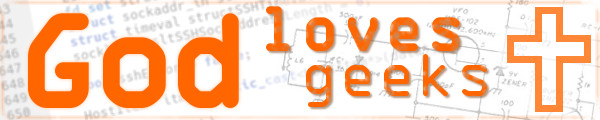I was setting up a customer's computer for server duty and wanted the following configuration: Two identical 2TB disks, /dev/sda and /dev/sdb configured as RAID1 (mirrored) then with encryption on top of that which will be mounted as /home. This is on Ubuntu 14.04.x Server edition.
After studying man pages and searching the 'net, here are the instructions I used. Hopefully you find them helpful. If you find any inaccuracies, please contact me through the comments below.
Warning! If you are doing these steps on a remote computer, be aware that it will stop booting if there is a problem mounting the new file-system! Make sure you have physical access to the computer, or that you have some way to roll the changes back so you don't lose contact with your computer completely.
All commands issued as root:
Install mdadm and cryptsetup
apt-get install mdadm cryptsetup
Tell mdadm to create a disk array with two devices and in mirror mode (RAID1) using sda and sdb
mdadm --create /dev/md0 -n 2 -l mirror /dev/sda /dev/sdb
Create (or append to) our disk array config file (may also be in: /etc/mdadm/mdadm.conf)
mdadm --detail --scan >> /etc/mdadm.conf
Restart the mdadm service
service mdadm restart
Create a passphrase key file for encryption commands below
echo "blahpingding" > /etc/mycryptkey.key
Create a luks header on the disk array
cryptsetup --key-file /etc/mycryptkey.key luksFormat /dev/md0
(should NOT ask for password!)
Open encrypted file-system
cryptsetup --key-file /etc/mycryptkey.key open /dev/md0 md0_crypt
(should NOT ask for password!)
Create encryption config file
nano /etc/crypttab
# /etc/crypttab file # Fields are: name, underlying device, passphrase, cryptsetup options. # Mount /dev/md0 as /dev/mapper/md0_crypt using LUKS, with a passphrase stored in a file. md0_crypt /dev/md0 /etc/mycryptkey.key luks
(use parted and/or cgdisk to add a partition table and partition(s) to /dev/mapper/md0_crypt)
Create ext4 file-system on encrypted file-system
mkfs -t ext4 /dev/mapper/md0_crypt
Add entry to /etc/fstab
echo "/dev/mapper/md0_crypt /home ext4 noatime,errors=remount-ro 0 2" >> /etc/fstab
Close encrypted file-system
cryptsetup close md0_crypt
Reboot! ![]()
reboot
On reboot, everything should work. Do a lsblk to see if md0 and md0_crypt are there.
![]()