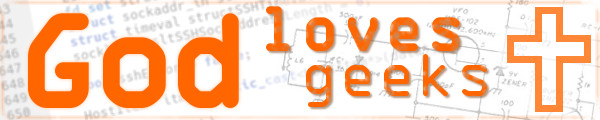I have an Acer Aspire 5552 laptop that a good friend blessed me with not too long ago. It works really well on Windows, but I'm a Linux guy myself. It has a Synaptics touch-pad that I've never been able to get working right when I use Fluxbox, Openbox, etc.
I like to tap, and double-tap with my touchpad (guess no one else does, based on the web searching I did), so I've always been frustrated when double-tapping has never worked right in Linux. Take my current setup...Arch Linux, Fluxbox, LXPanel, PCManFM doing desktop and file-management duties. Double-tapping an icon on the desktop to open it wouldn't work unless I double-tapped at a extremely high rate, like Data or something. ;-) Sure, I could use the physical touchpad buttons to do that, but I like using the tapping feature of the touchpad itself.
What was even more frustrating is double-tapping actually would work if I was dragging a window around or moving a scroll-bar, so it was very difficult not to use my fist to punch a hole through the dag-blasted laptop. After countless searches through the web, after seeing the same tired and ineffective advice, I finally read the synaptics man page...and learned that all this time I was misunderstanding one of the options in the 10-synaptics.conf file.
The one option I was misunderstanding was 'MaxDoubleTapTime'. From what I understood throughout the web, setting this value higher would make double-taps slower. The normal default value is 180 (milliseconds), so I tried everything from 200 all the way up to half a second...with no change. I then started monkeying around with other options, like 'FastTaps', ' MaxTapTime', etc. Nothing helped. I was beginning to think it was just impossible to get double-taps working correctly. The only time I've seen double-taps work on this computer was running KDE. For some reason, something in KDE's underpinnings allows the double-taps to work correctly. But alas, I'm not running KDE, and I want to be able to double-tap.
As mentioned earlier, I broke down and Read The Pea Pickin' Manual. Though still unclear, the man page seemed to indicate that a smaller number for 'MaxDoubleTapTime' would actually slow down double-taps, instead of speed them up. So with that, I set the value to 100 instead of the default 180, and what do you know...it worked! :-D
Here, for your viewing pleasure (and my future reference):
/etc/X11/xorg.conf.d/10-synaptics.conf:
Section "InputClass"
Identifier "touchpad catchall"
Driver "synaptics"
MatchIsTouchpad "on"
MatchDevicePath "/dev/input/event*"
Option "TapButton1" "1"
Option "TapButton2" "0"
Option "TapButton3" "0"
Option "VertEdgeScroll" "on"
Option "MaxDoubleTapTime" "100"
EndSection