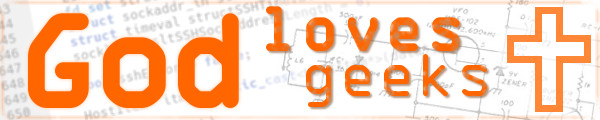Related: Gtk Menu - Standalone
If you use this program and have questions, encounter a bug or have suggestions, please leave a comment below! If I don't hear from you, I can't make the program better for you! ;-)
As if there aren't enough software projects in the world, I am adding yet another one. I'm tentively calling it 'Qt Menu - Standalone'.
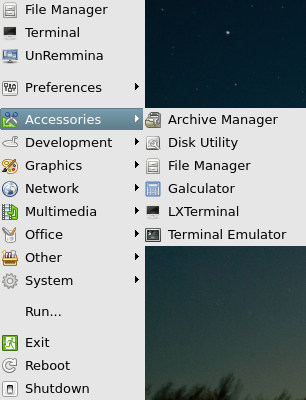 I created Qt Menu Standalone because I use Fluxbox as my window manager on Linux and I'm pretty
happy with it. The problem is that Fluxbox's built-in toolbar doesn't have
launchers nor does it have the kind of menu you might find on lxpanel or
xfce4-panel. For a while I was using lxpanel with Fluxbox, but it kept
crashing when Thunderbird would display Lightning alerts. I couldn't find
anything in the Debian or Ubuntu repos that would do what I wanted, so...
I created Qt Menu Standalone because I use Fluxbox as my window manager on Linux and I'm pretty
happy with it. The problem is that Fluxbox's built-in toolbar doesn't have
launchers nor does it have the kind of menu you might find on lxpanel or
xfce4-panel. For a while I was using lxpanel with Fluxbox, but it kept
crashing when Thunderbird would display Lightning alerts. I couldn't find
anything in the Debian or Ubuntu repos that would do what I wanted, so...
Let me be honest and up-front here...this is my first Qt project. For ages I've been using Gtk2 / PyGtk2 and usually got it to do what I want, but it sometimes was a bother. And with Gtk3 (and Gnome 3 in general) being so buggy and unstable, I decided to try out Qt. I really like it! It's almost fun to develop in Qt Creator. I am a decent programmer, but right now I admit that I'm not completely up-to-date on XDG specifications, so this menu might not work exactly as it should (yet). Also Qt Menu is NOT YET LOCALIZED for other languages, currently only English.
Features
• Checks /usr/share/applications and ~/.local/share/applications.
• Checks every time menu is shown -- newly installed apps should appear right away.
• Foreground and background colors can be customized.
• Qt Menu Standalone position can be customized (defaults to lower-left).
• Custom frequently-used programs can be displayed (at top of menu).
• Commands for Run..., Exit, Reboot
and Shutdown can be customized.
• Menu item icon theme can be customized
• All options are set in the .qtmenu config file
• Using default options, should respect settings by Qt Config (possibly KDE...don't know yet)
• Hide / show Gnome, KDE, LXDE and other desktop environment items
Current Issues
• Only displays English text
• Only complete icon themes should be used otherwise huge icons may appear
(is Qt4 problem)
• Has problems finding icons for certain apps (Qt issue, Gtk finds them fine)
• No tooltips for menu items. I do not want them. Feel free to hack and add
that! ![]()
• Is my first Qt project...gimme a break! :-P
If you have any questions, or have found a bug not mentioned above, just leave a comment.
Qt Menu - Standalone:
• Please be sure to copy the included .qtmenu config file to your home folder
• For best results, edit and compile the source code in Qt Creator, or do:
qmake &&
make && sudo make install
• Requires a standard Qt4 or Qt5 installation.
- - - -
Source
- 0.2.0 [ 2020-02-23 ·
6 KB - tar.gz ]
Fixed missing 'Games' category, added the ability to add a suffix to menu item
names that are in your ~/.local/share/applications folder, fixed dumb bad
old coding style, included all possible options in example config file, other fun stuffs :D
- - -
Source
- 0.1.2 [ 2014-09-18 ·
6 KB - tar.bz2 ]
Major code refactor, no longer one big method :P
- - -
Source
- 0.1.1 [ 2014-03-24
· 12 KB - tar.bz2 ]
Cleanup, Linux/FreeBSD directives, KDE, GNOME, etc. items
- - -
Source
- 0.1.0 [ 2013-12-26
· 4 KB - tar.gz ] Initial upload