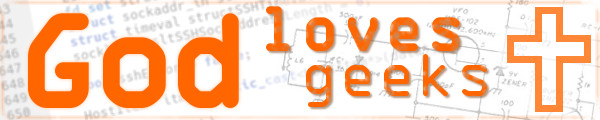If you support and maintain any number of Windows 10 or 11 computers, you will definitely know the sting and frustration of Microsoft messing with settings you (or the user) explicitly set. I just have to wonder -- why does Microsoft think this is okay?
Okay, I get that you are licensing Windows from Microsoft, but since most folks have actually paid for that license with real money, why is it okay for Microsoft to step all over preferences you've purposefully and intentionally set? What do I mean?
I set up most all of my customers' dozens of computers the same sensible way. I disable as much telemetry as I can except what is necessary for legit troubleshooting. I turn off the useless search bar in the taskbar because it's unneeded and redundant (you simply show the Start menu and you can start typing a search query that way). I turn off the 'News and Interests' feature as well. I also disable 'Allow Edge to run in the background...'. In fact, anything that consumes unnecessary resources or that can be a distraction to the user is disabled. Afterall, the computer is supposed to be a tool at their job and not some 'digital lifestyle hub'. Again, these users are employees of my customers and aren't there to waste time reading left-leaning news or play games.
Unfortunately, Microsoft does not respect that position and either just overrides settings wholesale or tricks users into enabling things:
Search box in the taskbar
As mentioned earlier, I explicitly disable the search box in the taskbar
because it's unneeded, redundant and takes up space that could be used for other
things. You can search just fine by clicking the Start button or hitting the 'Windows'
key. For some strange reason, Microsoft recently decided to trick users into enabling
this by an embedded prompt in the Start menu. When you log back into your account from
another, the Start menu opens itself automatically and most users just hit the Esc key
or click on the desktop to dismiss it.
What stinks about this is Microsoft actually turns this search box back on and then sneakily asks if you want to 'undo' it from that easily-overlooked embedded prompt. What they should have done is use a real dialog box, or, even better, they should check if you explicitly disabled the search box and if you did, not bother you again about it.
Search bar smack-dab in the middle of the desktop
While not something Microsoft overrode, they have tricked some users into enabling this
ridiculous search bar. It's right in the middle of the desktop and altogether annoying!
Just stop Microsoft -- don't treat users like they're stupid and can't find
the search facilities of their OS and browsers!
Edge 'Start up boost' and 'Continue running background...'
Many of my customers' users have both Firefox and Chrome on their computers, so when I
first set up Chrome and Edge, I disable 'Continue running background...' and Edge's
'Start up boost'. But guess what? Microsoft assumes you're an idiot, again, and re-enables
these options in Edge, just because they want to! Yeah, I get that some use-cases
require this to be enabled, but not for these customers and not these users.
'Show me the Windows welcome experience...'
Along with the 'Show me the Windows welcome experience...' preference, there is also
'Suggest ways I can finish setting up my device...'. I turn these off because my customers'
users are actually trying to use the computer and not deal with productivity-killing
full-screen prompts that get in their way. When my customers' users need their computer,
they really need it -- right now -- and putting these useless obstacles in their
way only frustrates them and can cause inaccuracies in their computer work. Again,
Microsoft felt the need to second-guess me and re-enable these during an update, forcing
me to disable every one of them again, on every single customer computer! Oh how nice
it would be if I could charge Microsoft for the lost time they've caused me!
Constant Windows 11 upgrade harassment
Another constant and unwelcome interruption in customers' computer usage: constant
Windows 11 upgrade prompts. These aren't little pop-ups in the notification center
or easily-dismissed dialog boxes. No, they are full-screen prompts that sometimes
trick users into accidentally upgrading.
Again, my customers actually use their computers for work! When you constantly throw two full-screen Windows 11 upgrade prompts in front of users, and they (or I) have frequently declined the upgrade in the past, all you're doing is knocking them out of their work rhythm and introducing confusion and frustration.
(Grabbing Microsoft by the face and speaking slowly and clearly to them) Microsoft, listen to me! Windows 11 is still not good enough for prime time, not for these customers, and not for me! When we all are good and ready and when there's no other choice, then we'll switch! I have used Windows 11 for quite a while now and it's still a mess! While taskbar button labels have thankfully returned, I find it absolutely silly that you cannot change the height of the taskbar through normal means. I don't want to automatically hide it, either. I like the shortest taskbar size possible, and I can adjust it how I like on Windows 10, most Linux desktop environments and can resize the dock on macOS. Forcing every Windows 11 user to have the same size taskbar is like forcing them to have the same background picture, the same font and the same user name. Different people have different needs, and forcing one size on all is just plain hostile toward users.
So those are the biggies. I know there were others, but I cannot remember them all. The point is -- Microsoft, stop monkeying with computer settings that were explicitly changed by the user! Yes, people are licensing Windows from you, but stop making the user experience frustrating and confusing! Stop being sneaky and enabling stuff in a way that is unclear and below-board!
"Will, why don't you just use Active Directory and write policies that prevent this?" you might ask. Well, most of my customers don't have a budget that can support a copy of Windows Server that will cover the number of computers as they have. And while I haven't researched it, I'm not sure if you could disable overrides by Microsoft Windows updates or not. Since none of my customers do Windows Server, it's not something I need to research right now.
You might ask "Why are you moaning about a couple of settings being changed? It only takes a few seconds to fix it!". My answer is -- I shouldn't have to fix something I purposely changed before. Keep in mind, in my case, it's not just setting one or two computers back -- I support almost forty computers! I waste a considerable amount of time fixing things on those forty computers that Microsoft changed without my permission!
The whole point is, Windows Pro is an operating system which my customers are using for business purposes. They don't want to see news articles in the Start menu about pride month or Donald Trump, they want to get on with using their computers for business. Microsoft, if you want to monkey with Home edition users' computers, that would be less annoying for the Windows Pro users who paid extra for Pro, but still wouldn't be right. Instead of being sneaky, Microsoft should, one time after a major update, pop up an easily dismissed window that lists what's new and give a small set of settings you should review, and that's it!
Windows alternatives
Abuse of user trust by Microsoft is a perfectly valid reason for wanting to switch to
something else. Unfortunately there is a huge selection of software that is only
available for Windows, and many businesses rely on these. Based on in-depth knowledge
of my customers' needs, the majority of their Windows computers could be
converted over to Linux with little to no impact on productivity, which would reduce
Microsoft's meddling with their settings, but even then Linux isn't a cure-all.
I regularly use Windows, Linux and macOS, so I have a good idea of each OS's strengths and weaknesses. While I have not seen any full-blown Linux disasters in recent days, some distros and desktop environment projects have also changed user preferences without explicit approval during updates, though to a lesser extent than Windows. Overall I think the Windows to Linux migration effort would mostly be a waste of time when you factor in the time to install Linux, train users and have a diminished remote-support experience.
What's the solution?
Microsoft may pay attention if a large number of IT professionals make a lot
of noise about MS's sneaky practices, but there's no guarantee. It feels like trying
to move a boulder with a toothpick. Basically, we've come to a point where Microsoft
(and other large tech companies) have decided that users are too stupid or ignorant to
use their computers properly so big tech companies need to be heavy-handed and force
their ideals and preferences. I think that's a pretty nasty approach. While
I'm not some crazed conspiracy theorist, I do think radical change is necessary. I
think consumers, especially businesses that rely on Windows for their day-to-day
computing, should take these issues up with Microsoft, and if they don't listen, go to
their government representation.
I really don't like writing negative posts like this, but sometimes things have to be said. If I was writing about how Windows color schemes are ugly or I was arguing that the Edge browser's name was lame, it would be whining without much substance, but when your operating system's creator oversteps their bounds and messes with preferences you've explicitly set, well, that's just straight wrong and attention needs to be given to it.
God bless you, and thank you for reading!
![]()
About me
First and foremost I'm a follower of Jesus Christ. After that, I'm a blessed husband,
father and grandfather. I do remote computer work for a living although it's mostly
part-time. I'm an amateur radio operator - AF7EC. When I'm not working on the endless
list of house and car projects, I like to tinker with electronics, like to listen to
shortwave radio and write software (mostly open-source) in C, C++, Python and Free
Pascal. I usually run Linux as my main operating system but sometimes I'm forced to
endure macOS and Windows 11 for gaming with my son or testing software. Overall, I am
a big nobody, but always willing to share about Jesus and all that God has done for me
and my family.
Comments
(No comments yet)