My Mom might ask "What is a graphical toolkit?"
A graphical toolkit is a collection of software that helps programmers
like me make computer programs faster and easier than 'reinventing the wheel'
and making my own. This software allows you to create windows, buttons,
lists and other graphical elements much easier than doing it 'from scratch'.
I'm one of those nuts who like to use the bare minimum of resources when computing. Because of this, I've paid close attention to how much RAM and other resources GUI toolkits use when programming. Some people just don't care how much RAM and CPU cycles the apps on their computer use up, but I'm not one of them.
I have a decent computer with a decent Intel processor, my OS is FreeBSD, with 8 GB of RAM and plenty of hard-disk space. My graphics card is decent, as well. But I'm very sensitive to how long things take to happen when using programs, and if it seems too laggy or slow, I look for ways to speed it up, or find a faster/lower-resource alternative.
Sometimes the subject comes up in online discussions about how 'lightweight' a certain toolkit is. When 'lightweight' is mentioned in the same breath as Qt or GTK 3, my eyebrow usually goes up like Spock. I want to share my knowledge with those folks, but don't usually have anything ready-made. Well, here it is, ready-made and a good demonstration of how some toolkits just cannot be truly called 'lightweight'.
The comparison
Let me say right now, this is NOT a scientific comparison, but
even so, the differences are pretty clear. I created just a plain window
in each of the major toolkits on Debian Linux (8 / Jessie and also 9 /
Stretch). The RAM usage and processor usage is shown by using the LXDE
task manager. The RAM usage is the 'real' measurement, not the virtual
memory amount. Toolkits are listed from lightest to heaviest as far as RAM
usage.
X11 Xlib
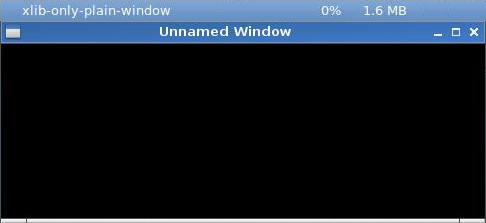
The lightest-weight in my test was a window created with just Xlib. As shown
in the image, the RAM usage was a tiny 1.6 MB! Now that, my
friends, is lightweight!
(added 2017-06-19)
X11 Xaw (X Athena widgets)
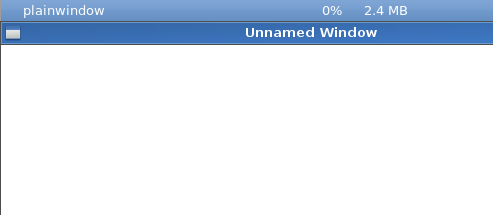
Shown is a window created with X11 Athena widgets. As shown
in the image, the RAM usage was a measily 2.4 MB.
FLTK 1.3.3

Next up is FLTK 1.3.3. It used just 6.3 MB to display a plain window. Not
bad! And FLTK is, in my opinion, much easier to use than X11 Athena widgets.
SDL (not SDL2)
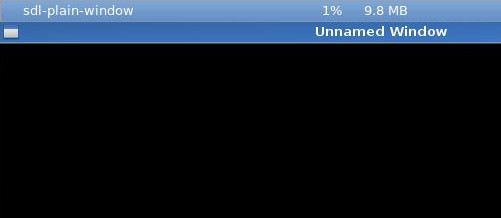
SDL used 9.8 MB of RAM to display a plain window.
(added 2017-06-19)
Tcl/Tk
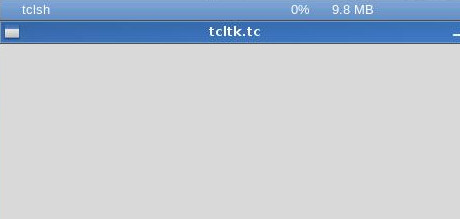
Tcl/Tk used 9.8 MB of RAM to display a plain window -- a tie with SDL.
(added 2016-12-14)
Fox toolkit
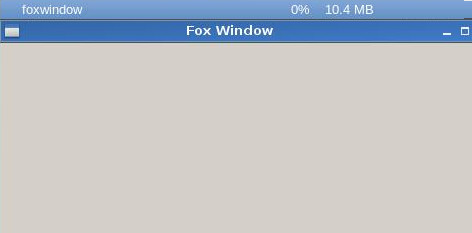
Fox toolkit used 10.4 MB of RAM to display a plain window.
(added 2016-12-14)
GTK 2

GTK 2 has been a graphical toolkit workhorse for many years now. Now deprecated
in favor of GTK 3, GTK 2 only used 11.4 MB of RAM to display a plain window.
GTK 3
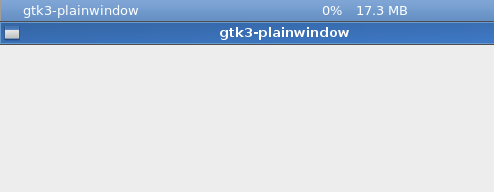
GTK 3 is the current version of GTK. In my opinion, it's not a
desirable toolkit to work with due to frequently-changing API. It's like
coding for a moving target. In my test, it consumed 17.3 MB just to
display a plain window. That's about 6 MB more compared to GTK 2. Kind of
bloaty, if you ask me.
Qt 4
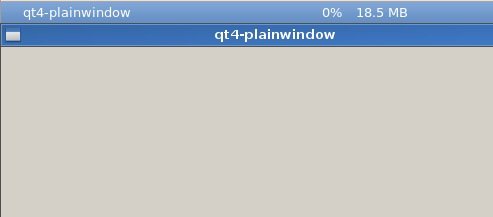
Next on our list is Qt 4. Qt 4 has also been somewhat of a workhorse in
recent years, but is now deprecated in favor of Qt 5. Qt 4 was at the base
of the popular KDE desktop environment for a while. In this test, Qt 4
consumed just a bit more than GTK 3 did -- 18.5 MB to produce a plain
window.
Gambas 3
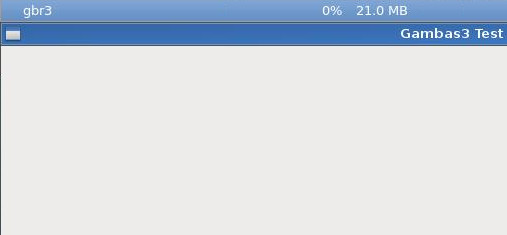
Using the generic 'Graphical' project choice, a plain window in Gambas 3
uses 21 MB of RAM.
OpenJDK (Java) 7
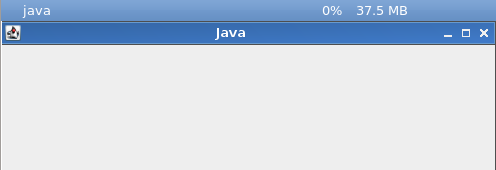
Yeah, yeah, I know, you can't really call Java a graphical toolkit, but I
thought I'd throw it into my test, just for fun. RAM usage for producing
a plain window sits between Qt 4 and Qt 5 -- 37.5 MB.
SDL2
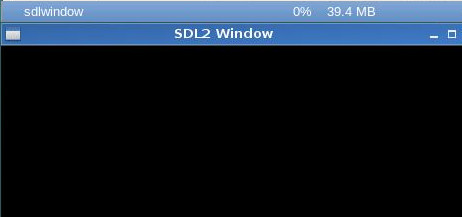
SDL2 used 35.1 MB of RAM to display a plain window.
(updated 2017-06-19)
Qt 5
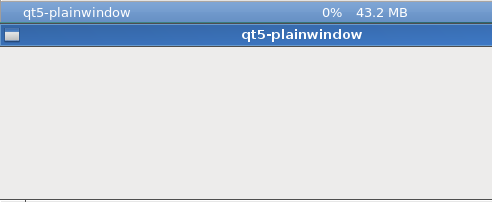
Qt 5 has surpassed Qt 4 as the recommended Qt toolkit and also surpasses Qt
4 in RAM usage -- 43.2 MB to create just a plain window, which makes it the
heaviest-weight graphical toolkit in this test. Pretty bloated!
Again, this isn't an exacting, scientific test, but it does give you a better idea how lightweight or heavyweight your favorite graphical toolkit is. And results are always going to be slightly different based on 32 or 64 bit OS's, different Linux or *BSD distros and so-on. I think, though, that no matter where you run these toolkits, their RAM usage will be similar to what is shown here.
This test wasn't to try to convince you to give up your favorite toolkit, but is just for information only. It's a lot like real tools -- some are bulky and difficult to use, some are lightweight and well designed -- but each tool serves a purpose and will usually get the job done when others cannot.
God bless you, and thank you for reading!
![]()
• Updated 2016-12-14 to add Fox toolkit, SDL2 and Tcl/Tk examples.
• Updated 2017-06-19 to add SDL, Xlib and updated SDL2's memory use.
• Updated 2017-09-12 to add Gambas 3.
Comments
I programmed in Gambas3 and did not show a window created with Gambas3.
A window created with Gambas3 used only 5.4 MB to display a simple window.
Not bad! Much better.
Please add for the next gambas3
My RAM usage was different than yours by quite a bit, so maybe Gambas3 differs from distro to distro.
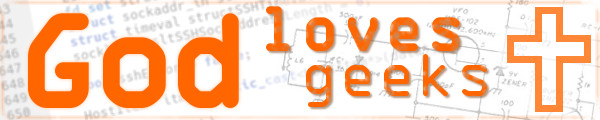
I've been trying to locate useful applications for FLTK, SDL and PDCurses (with SDL backend) because they're a lot lighter and perform better than many of the alternatives out there. I've found some interesting programs, but always looking for more to replace programs that use heavier GUIs.
Thanks again for sharing your comparison. It's a great way to illustrate some of the differences in the GUI frameworks.